Backup and replication
Never forget to backup your data. Although many people still believe that data is safe when it is saved to a hard drive, your data is only really safe when you have made a backup of that data. The reason for this will hopefully become clear in this article.
Why is making a backup of my data that important?
When your data is created, it is some amount of work you did, or a report or log of work that was done. Saving this data is important so you can use it later, but keeping only one saved record can be dangerous. A lot of things can happen to that one copy of the data, and you would lose you work, or even your production reports for a batch. But, when data is stored on physical media, that media can become defect, can get stolen or can even be encrypted without your permission. So keeping your data as a single copy on physical media (CD, Hard disk, USB Drive) can be very dangerous for that data. There are solutions to prevent data loss for single copy data on physical media, like creating redundancy of that physical media. But that only prevents certain types of issues that can occur.
When keeping data on a redundant hard disk system for instance, the data can still be lost due to, accidental removal, encryption or even stolen hard disks. The same goes for data that is kept in the cloud, it seems like it is relatively safe, but keeping one copy still makes the data susceptible to encryption, accidental removal, overwriting of data, theft or even your data being stolen or copied be your competitor business.
What would be a better way to keep my data?
Data should always be kept in 3 copies, on two different media and at least one copy offsite. This way your data will stay safe, for you to recover when you need it. It is still very important to test your backups, because losing data through an unrecoverable backup is a very common cause of data loss. Another thing that can be very important is to scan the data for possible encryption before overwriting your backup files, or before creating an incremental backup. Making sure that the data is really your data before backing it up, will make sure you have a recoverable backup. When having to deal with an encryption attack, if this step is not performed, you will try to recover a file from a backup that will recover in its encrypted state, and therefore you will still not have access to your file.
The 3,2,1 rule as described above can be use in conjunction with local and cloud storage. For instance, you can keep the data on your local storage network, with one copy on a NAS and an encrypted copy on a cloud drive. The encryption of the cloud data is preferential for businesses, as the cloud data is always online, so people will attempt to hack into it. Keeping this data encrypted will make it less easy to steal business critical data from your business, but still give you the advantage of using cloud storage as an offsite backup system.
Another strategy could be to keep your data in the cloud, with one backup on a local NAS and the 3rd copy on DVD or Tape. We would suggest also encrypting the data on DVD or tape, as it is an easily transportable media and so it can be stolen from the location you store them in. When not encrypted, these backup media for an easy way for people get hold of your business critical data.
Veeam backup and replication V10
So, what is replication?
Data replication is not the same as creating a backup of your data. Replicating data is very useful for branch offices or sharing data between multiple locations. When using data replication, the data will be “copied” between 2 or multiple systems. This obviously means that any data that is removed, changed or created will be replicated to all locations, so any incorrect or unplanned data manipulation will also be replicated to other locations.
A good way of handling backup distribution to the different media is replication. Because the data is already secured and packaged in one bundle, replication will take care of the distribution automatically. This will make life for the backup administrator a lot easier, and will also make sure that the backup distribution is managed and monitored.
What software should we use to manage our backups?
iAUTOMATION advices companies to use Veeam Backup and Replication. As iAUTOMATION, we have a lot of experience in using Veeam at different site and using different configurations. With version 10 of Veeam, Veeam have introduced a lot of very usefull features to allow for more scalability and ease of use for backup administrators. We as iAUTOMATION can also assist you in managing your backups, and even provide our own protected cloud service for you to put your off site backup on.
If you are interested in advice on your backup system, or if you would like to buy Veeam to support your IT administration, contact [email protected] or 088 5225 000.